How to Humanize AI Text?
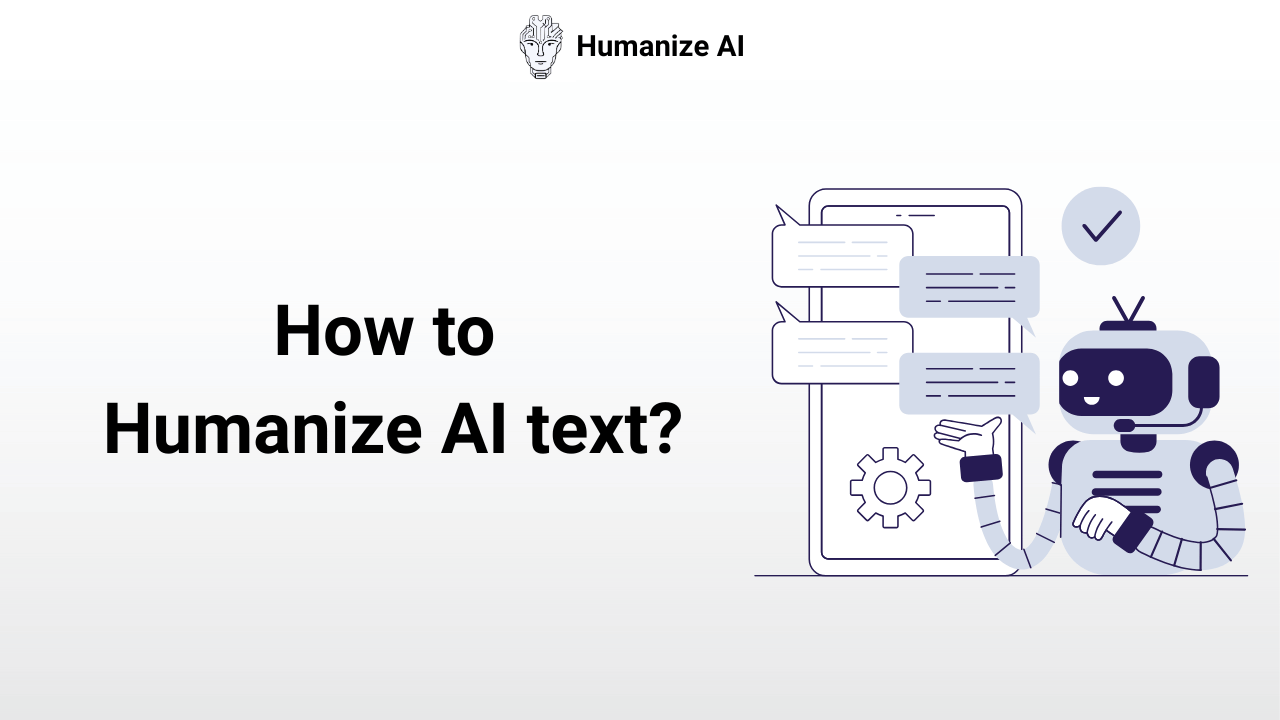
22 Sep, 2025
Humanizing AI text is a process where you turn repetitive, boring, and mundane content from chatbots into something more natural, conversational, and engaging.
This is done by adding anecdotes, examples, human touch and a personality into the content, helping your work to have that authenticity that others lack.
However, since we are living in the modern era, we now have quick ways to conduct the text humanization process, one of which we will discuss later.
In this post, we will see the entire procedure to humanize AI text. We will cover all the steps in detail so that you don’t miss out on anything critical. So, let’s get started.
Steps to Humanize AI Content
To humanize text is to think, ‘how a person would say that?’ If the answer to that question is ‘something different from what I have written’, then you need to follow the following steps.
1) Use Natural Sentence Flow
AI chatbots like ChatGPT, Gemini, Claude, DeepSeek, Grok AI, Meta AI, and other AI writing assistants tend to overuse a similar sentence structure throughout the content.
This is the biggest giveaway that the content is AI-generated, even for the AI detectors.
Thus, try to mix long and short sentences together to accomplish a fluid reading rhythm for the audience. Don’t try to sound too formal or too sober with transition words, etc., unless the context requires it.
Tone down jargon to alternatives that are easier to read and flow eloquently in the sentences.
Also, add conversational pauses in the text that keep the reader going without any stops, e.g., ‘well’, ‘actually’, ‘exactly’, and others.
Example:
“Remote work is beneficial as it reduces commuting time, increases productivity, and provides employees with greater flexibility.” [AI]
“Remote work isn’t just about skipping the commute - it gives people more flexibility and, honestly, a big boost in productivity too.” [Human]
Note that the second example is much more human-like and conversational, which engages the audience better than its counterpart.
2) Add Personality
By adding personality, we mean using emotive words, like ‘exciting’, ‘frustrating’, ‘diabolical’, and others.
You can also show your opinion on some matters or subtle subjectivity to elevate the narrative with phrases like ‘in my experience’, ‘most people would agree’, etc.
Injecting personality is all about getting a voice for the content, which can either be friendly, professional, witty, or emphatic, depending on the use case and audience type.
3) Break Grammar Rules (Sometimes)
Although keeping grammar pristine is good, sometimes it’s okay to break those rules a little to experiment with your writing style.
Sure, your grammar might not turn out to be flawless, but being just correct will also do fine.
What we mean by this is to utilize word contractions, e.g., ‘it’s’ in place of ‘it is’, or ‘don’t’ instead of ‘do not’, to efficiently humanize AI text.
Example:
“It is important to consider customer feedback in order to improve services.” [AI]
“Listen to your customers - that’s how you get better.” [Human]
Remember, colloquialism is your friend if you want to sound more human and conversational. However, if you overuse it, then the text may seem to wear out its impact (keeping a fine line is very important here).
4) Add Anecdotes and Examples
A piece of content means nothing to human readers if it doesn’t have some relatable elements in it. This includes anecdotes and examples from real life that AI chatbots can never replicate in their writing.
When you include your stories in the content, you automatically get rid of unfair AI flags from AI detectors.
Example:
“AI tools increase productivity for the users and save time on repetitive tasks.” [AI]
“Think about all the hours spent sorting emails. Now imagine an AI tool doing that for you in a second. Sounds interesting, doesn’t it?” [Human]
Adding storytelling elements or even the simplest of analogies can help you capture the heart of the reader, keeping them glued to their screens till the very end.
5) Format for Readability
Finally, you need to format your content for readability with headings, bullet points, and spacing so that readers can enjoy the text easily without having to strain their eyes on each word.
While formatting doesn’t always get a shout-out when discussing the text humanization process, it is absolutely vital in terms of how the audience and the AI detectors (Turnitin, ZeroGPT, Quillbot, GPTZero, etc.) will perceive your work.
Contrastingly, you might also need to cut down on some bullet points or spacing added unnecessarily by the AI chatbots. Hence, you need to be very careful about how your content is formatted to accomplish a successful humanization process.
A Quicker Way to Humanize AI Text
So far, we’ve learned all the necessary steps to humanize AI text. But, how about we go a step further and also automate this process?
Use our AI Humanizer
Humanize AI offers a free AI humanizer online that quickly turns mundane and AI content into something more human, natural, and engaging. It comes with 8 different AI text humanization modes and 6 different language settings for your convenience.
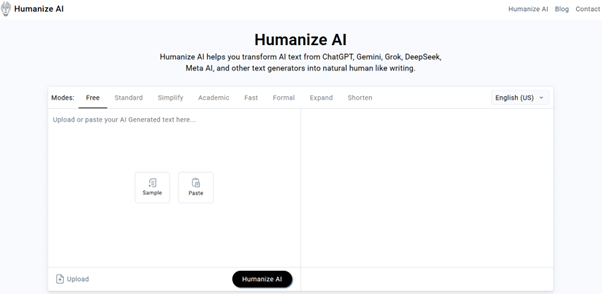
An exciting prospect with Humanize AI is its high accuracy in bypassing almost all types of AI-detectors in a jiffy. It circumvents the tiring, manual humanization process, allowing users to focus on more strategic aspects of the content.
Let’s take an example to learn more about how Humanize AI works. We will stick to the English (US) language setting and ‘Formal’ mode for now, but you are free to try other options as you please.
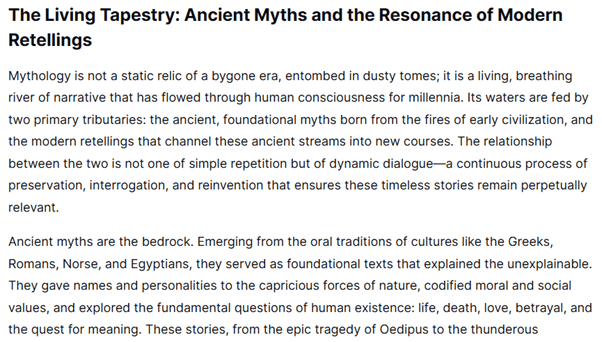
As you can see with this comparative essay example on ‘Ancient Myths vs. Modern Retellings’, ChatGPT has used quite a lot of tough words in the content. These include ‘tapestry’, ‘entombed’, ‘capricious’, and others, which smell of AI, to say the least.
We will copy-paste this text into our AI humanizer to see what the output turns out to be. We will select the ‘Formal’ mode and click on the ‘Humanize AI’ button to start the process.
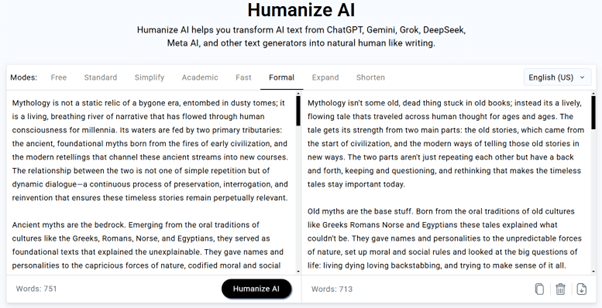
Instantly, Humanize AI has created an impact on the script. It has used word contractions to make the content more conversational and toned down jargon usage while keeping the tone formal as requested.
Finally, let’s verify the output with a well-known AI-detector (ZeroGPT) to see if our text humanization process was a success or failure.
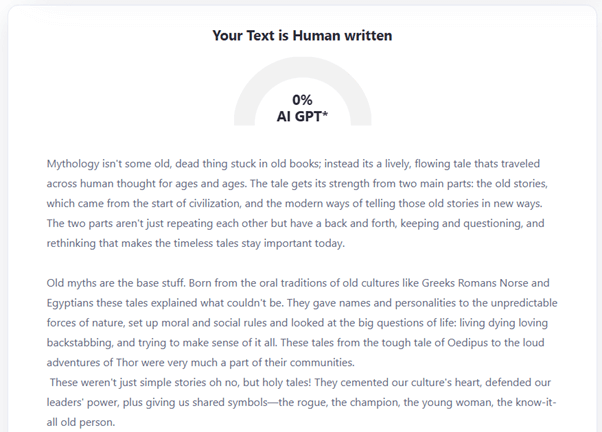
Ta-da! The entire humanization process is a success and has been automated with the help of AI humanizer by Humanize AI, saving users much time and resources.
Important Considerations While Using the AI Humanizer
Although tools like AI humanizer take away a lot of manual steps from the humanization process, there are still a few key considerations to keep in mind while using such tools.
- Always Proofread the Outputs
While AI humanizers are great at efficiently bypassing AI detectors, they do tend to leave some grammatical or punctuation inconsistencies in the work. This is why it is necessary to proofread the outputs from these tools before publishing the final draft.
- Consult Peers and Professionals for Feedback
Always consult with peers and subject professionals when creating content on critical topics, e.g., technical documentation for a product, or a memo for a stakeholder meeting.
- Don’t Over-Rely on the AI Humanizers for Work
We understand that the AI humanizer is great at its functionality, but try to avoid over-relying on it unnecessarily. Otherwise, you could get with documents that are choppy and slightly misfit to read for the required occasion or use case.
Final Thoughts
The process to humanize AI text starts with a simple question: ‘How would a person say or react to a particular topic?’ Answer it, and you’ll automatically begin your humanization journey.
You can turn texts from AI chatbots into a more human-like tone by injecting personality, adding emotions, reducing jargon usage, including examples, and formatting the text correctly.
However, if all of this seems to fail you, then you can take advantage of AI humanizers like Humanize AI to simplify this process significantly and save valuable time for yourself.
Follow Us:
